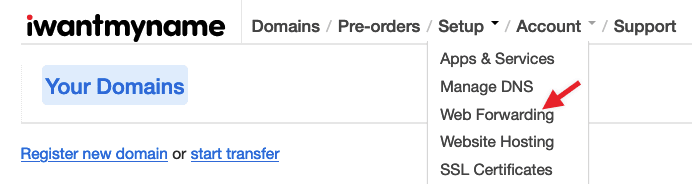Web forwarding is also known as a URL redirect, web redirect, 301 redirect, and other terms. What it does is point your domain name to another URL, typically for a page or site that's already been set up.
Login to your iwantmyname account, then in the main navigation menu, select Setup, then Web Forwarding.
The next screen will list all of your domains, with a link to Add Web forwarding. Click that link for the domain you want to set up.
Click the Install Web forwarding button. This will set up forwarding for the root domain, e.g. mydomain.com and for www.mydomain.com.
If you would like to forward a subdomain instead, e.g. shop.mydomain.com or blog.mydomain.com, click on Create a subdomain for Web forwarding, then enter the subdomain name into the text field provided before clicking the Install Web forwarding button.
On the next page, in the From field, if you're forwarding the entire domain root domain, e.g. mysite.com), just leave that blank.
If you are forwarding a specific page, then enter the page name instead (e.g. mydomain.com/blog).
In the To field, either enter the root domain of the site of the site you're forwarding to, e.g. otherdomain.com, or, if you're forwarding to a specific page, then enter the page name instead, e.g. othersite.com/blog or facebook.com/mypage.
You can also forward from a subpage to a root domain, e.g. otherdomain.com/blog to newdomain.com, or from a root domain to a subpage, e.g. newdomain.com to mydomain.com/blog.
When you have entered the From and To information, click the add button to finish. This will add our forwarding records in your domain's dashboard setup, and save the specific URLs that you have specified.
It does take a bit of time for new settings to propagate, but the forwarding should start working fairly quickly. If you are changing an existing DNS setup, you may need to clear your browser cache or wait for cached settings to expire before the forwarding will start working for you in your browser.
iwantmyname web forwarding will only work if you're using the iwantmyname nameservers. If you are using external hosting nameservers, you will need to set up web forwarding and any other DNS records in your web hosting account rather than in our dashboard. Your hosting provider's support staff can advise on how to do that.
Cloaked/Masked domain redirection
We can add cloaked/masked domain redirection for you, though it can have a number potential issues. Please refer to this article for an in-depth explanation.
In short: "Don't waste the value that having your own domain name gives to your site by using web redirection for your domain name. Even configured optimally, you will still lose many things, including the portability of your website, the inbound links and its search engine ranking."
However, if you are in a situation that requires cloaked/masked domains, login to your account and send us a request via our support form, including the target URL, to provide the necessary security authentication, and we can install it manually.