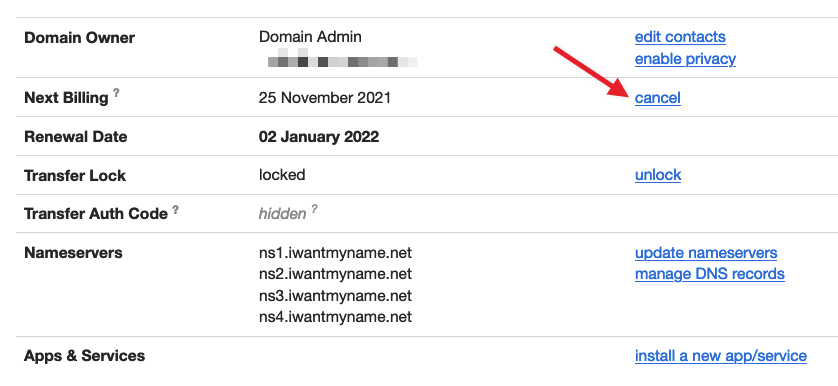Your domain's renewal billing has NOT yet been completed
Your credit card has not been charged and you have not been emailed a notification and receipt. You can cancel the renewal in your dashboard when you are logged in to your account.
Login to your iwantmyname account, click on the domain you want to cancel, then on the dashboard page click cancel to the right of Next Billing.
Your domain's renewal billing HAS been completed
Your credit card has been charged, and you have been emailed a notification and receipt. The domain has not yet been renewed at the registry and still shows the old expiry/renewal date in your dashboard. Then we can cancel the renewal for you and process a refund.
To check that, when logged in look at Renewal Date on the domain's page in your dashboard to see if the date shown is fairly far in the future (e.g. if it's 2021 and the date shows 2022).
While you are logged in to your account, go to our support page and use the form to send us an authenticated request, which we require for security, to cancel and refund the renewal. Be sure to let us know which domain renewal to cancel.
We can then cancel renewal and refund the billing for you, and you will receive a notification email and refund/credit receipt. Refunds will show up on your credit card statement within 7 business days.
Your domain's renewal AND billing have been completed
If the renewal has been billed and the domain has been renewed at the registry, we are no longer able to process a refund. You now own the domain for another year, but you can set it to expire in your dashboard so it is not renewed again.