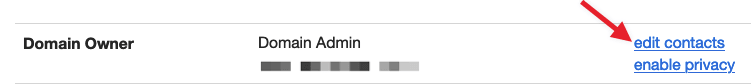Updating registrant information yourself
If you register a new domain, or are transferring one you already own, notifications will be sent to the owner/registrant and admin contacts, so it's important to use an email address that is active and accessible to you.
For most domains and information, when logged in to your account, if you go to the domain's dashboard page, and click on edit contacts, you can update the registrant / WHOIS details.
For gTLD domains, like .com, if you update the name, company, and/or email address, a confirmation email for the changes will be sent to the original registrant email address, not the one you updated to. So if you can't access that old address anymore, we will have to make the change for you. Please let us know to get started.
The change confirmation needs to be confirmed within two weeks or the changes will be cancelled.
For some types of domains, particularly ccTLDs, or some types of registrant information, depending on the registry, we will have to make the changes for you. The fields will be greyed out on the Contact Info page.
You will need to send an authenticated request for security, so please login to your account and send us a request via our support form that includes the new registrant information.
Note that for some changes, the registry will require additional information, like copies of ID, ID numbers, or completed forms. We will advise you if this is the case.
To update your registrant / WHOIS contact information for a domain you own, login to your iwantmyname account and click on Domains in the main dashboard menu.
On the next page, click on the domain name, and on the following page, click on edit contacts.
That will open the Contact Info page where you can update the Owner, Administrative, Technical, and Billing contacts for your domain. To save the changes, scroll down to the bottom and click the Save Contact Details button.
These changes may not appear in a WHOIS search immediately, as it takes time for them to propagate from our system to the registry and to third-party WHOIS services. We suggest checking again in a day or two.
Account vs. domain information
When you register a domain with iwantmyname, you have two sets of contact information:
- iwantmyname account information (login email address, name, address, payment details, etc.)
- domain ownership information (owner/admin/technical/billing email addresses, names, addresses, phone numbers, etc.)
You may have the same information for both, or they may be different, e.g. you can use a different email address for your account login, your account contact information, and your domain registrant details.
Updating your account contact information does not update your registrant information.
Notifications about your domain are sent to the domain owner (aka registrant) and admin contacts for your domain.
GDPR vs. WHOIS privacy services
Many registries started masking registrant details since the General Data Protection Regulation (GDPR) came into effect in 2018. This prevents most domain information from being visible in a WHOIS lookup.
This is separate from using a WHOIS privacy/masking service, but provides the same or similar result. The registrant information will be obscured in the WHOIS lookup. You can still see or update that information in your domain dashboard, though, by clicking edit contacts. (You can add or remove WHOIS privacy, for TLDs that support it, by clicking enable privacy.)