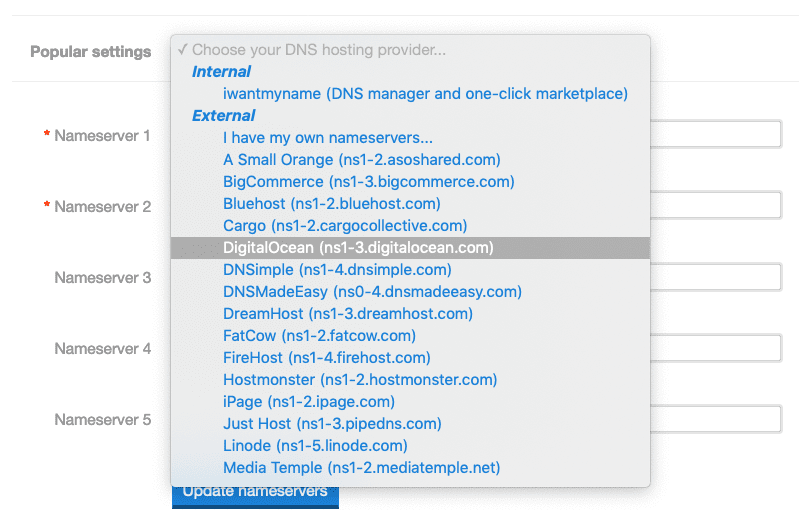The first thing to confirm is if your hosting provider offers DNS records, nameservers, or both to connect. We can work with either.
On our end, once logged in to your account, if you are adding DNS records, you will add those in your domain's dashboard. We have articles with examples on how to add A, CNAME, TXT, and other records you might need for hosting.
To add nameservers, from your domain dashboard, click on update nameservers. We have quite a few popular hosting providers in the Popular settings drop-down list. If your hosting provider is there, just click on it to automatically add their nameservers.
If your hosting provider is not there, it likely means they have different nameservers for different customers, and not one consistent set. Select I have my own nameservers... from the list and enter the records provided by your host.
Be sure all four of our nameservers are deleted. You will need at least two nameservers for the new host, but it's fine if there are fewer nameservers than when our default ones were in place.
Click the blue Update nameservers button, and you're all set. It does take a few hours for new nameservers to propagate enough for most hosting to detect them, and it will take up to 48 hours for full propagation to complete around the internet.
You will also need to add the domain name in your hosting account, and complete any other setup. Some hosts require starting that setup before adding the hosting nameservers in your iwantmyname dashboard. Some hosts require doing the setup after adding the nameservers, and others require some setup before and after setting up the nameservers.
If you have questions or your host's instructions are not clear, we recommend checking with their support staff.
Some domain registries, particularly for ccTLDs, the two-letter country code domain extensions, have specific requirements for nameserver setup and provide testing tools, which can be helpful. This includes .DE, .DK, .IS, and others.
If you try updating the nameservers and it's not working, but there's no clear error, this made be the case. Let us know and we can advise further.
Once external hosting nameservers are saved, our DNS management is deactivated. That means any existing DNS records you have saved there will stop working, and any new ones you add will not propagate or be able to work.
Any DNS records you still need will need to be copied into your hosting account, or, if your hosting provider offers DNS records, keep our nameservers and add those instead, which will enable everything to work. Let us know if you're not sure how to get everything working together.