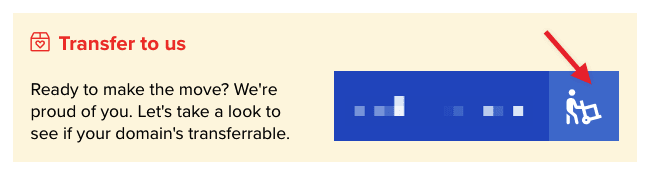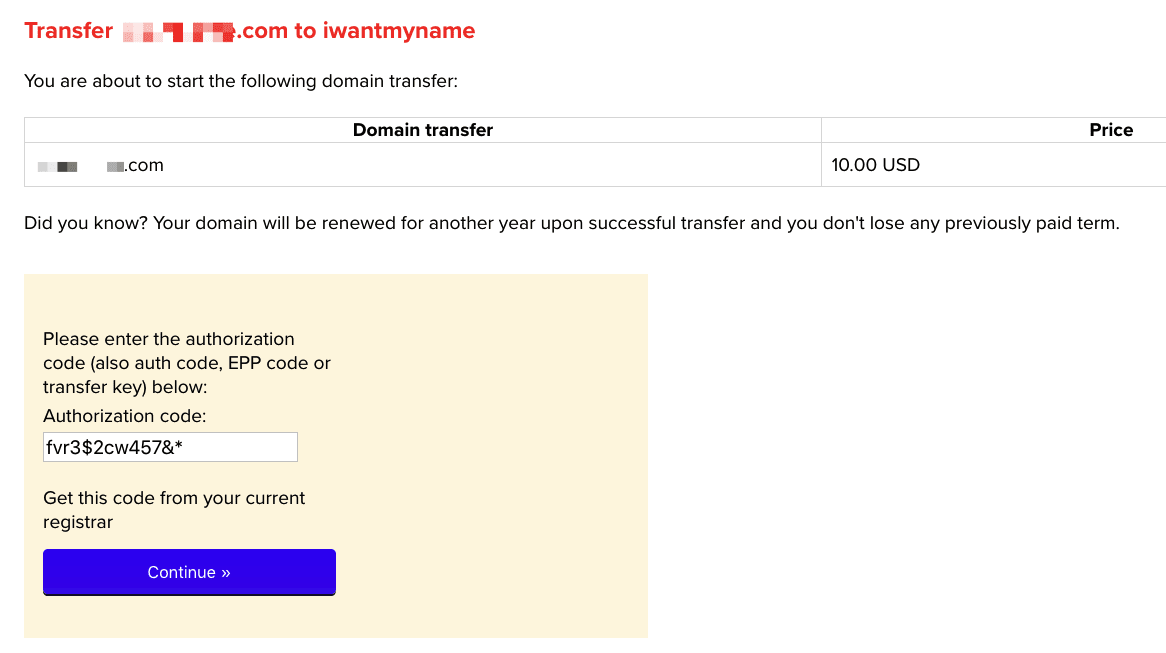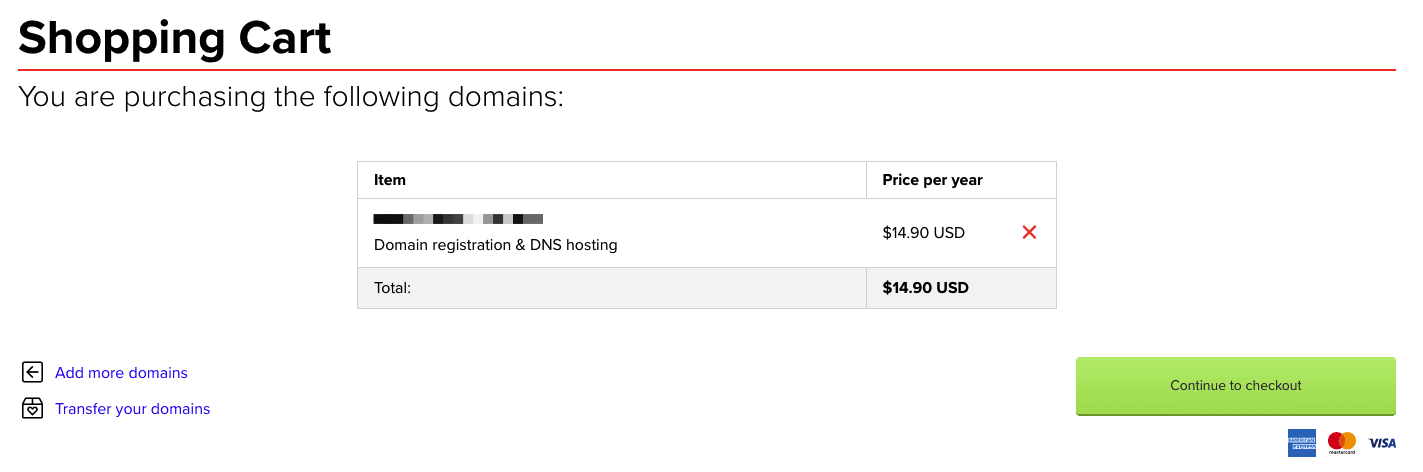To start you will need to have your iwantmyname account set up, including contact and billing details.
In your GoDaddy account, you'll need to remove the transfer lock from the domain. You will also need to copy the transfer auth code, also called an authorization code, EPP code, or transfer code.
If you initiate the transfer and get an invalid auth code error message, you can try generating a new one yourself, or you will need to get in touch with GoDaddy support to request that they generate a new one for you.
Next you will initiate the transfer on our site. Enter the domain name in the transfer field, then click the checkout button.
On the next page, if the transfer is viable and the previous steps have been done, you'll see the domain name and transfer price. If there's an issue with the transfer, you will see an error message about the problem.
If the transfer is viable, you will also be prompted to enter the transfer auth code and confirm the transfer fee.
The transfer fee covers a year's renewal for your domain name. If it's free, it means that type of domain doesn't include renewal with transfer and it will be normally renewed on its existing renewal date. The billing for transfers is not processed until the transfter successfully completes.
Click on the Continue button.
Next you'll arrive at the checkout process and confirm the transfer billing, whether there's a fee or it's free. Click the Continue to checkout button, or, if you are transferring more domains, click on the link below the button to continue.
Once that's done, the transfer will get started. It will automatically complete in 5-7 days, but you can manually approve and complete the transfer right away in your GoDaddy control panel using the linked instructions.
Once that's completed you're all set and the domain will be transferred and in your iwantmyname account in a few moments. When the domain is in your iwantmyname account you will be able to update nameservers, set up DNS records, etc.
If you see an error about missing details or are otherwise unable to make updates once the transfer to us has completed, please let us know. Since GDPR regulations were introduced, some transfers don't complete correctly and domains arrive missing some or all of their registrant contact details, which prevents updates. We can fix that for you.
Note that domains transfer with their previous nameservers in place, so if you are no longer using GoDaddy's hosting, you will need to update those nameservers or your website or email setup will stop working. We're happy to help if needed.