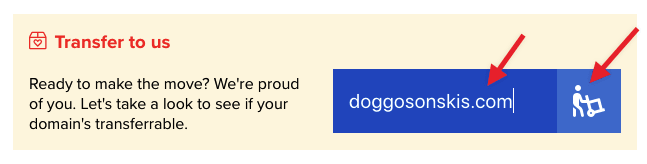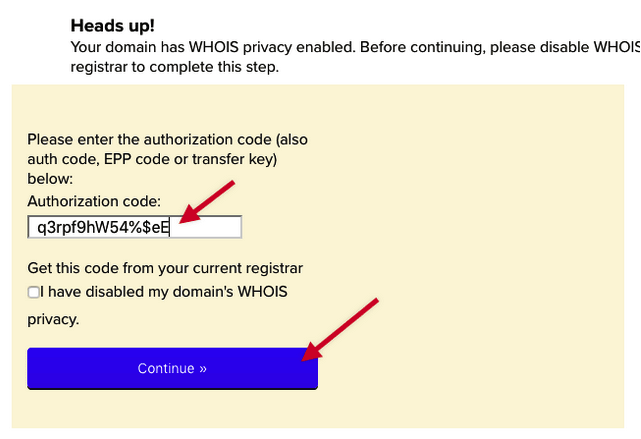Domains can be moved between iwantmyname accounts by the two account holders, or by us.
Account holders move the domain
The account holder for the account the domain is being moved from needs to unlock the domain and copy the transfer auth code in their domain dashboard, similar to an external transfer.
The account holder for the account the domain is being moved to needs to have their account fully set up, including contact details and billing details.
Once all that is ready, the new account holder logs in to their account and starts a transfer from our transfer page. Enter the domain name, then click the blue button at the right of that field that shows the person with a cart.
Next, type or paste in the domain's transfer auth code in the Authorization code field, then click the Continue button. You can ignore the WHOIS privacy notice if that is showing, and you don't have to check off the box saying you have disabled WHOIS privacy.
When the page refreshes, it will show the domain now in the dashboard of the new account. If you run into any issues, please let us know.
Internal moves are processed in real-time, so there is no delay between the domain being in the old account and it arriving in the new one. Internally moved domains also keep their existing nameservers and DNS records setup.
We move the domain for you
If a domain has an open billing job, e.g. for a renewal, we will need to cancel it for you before moving the domain if you want the billing charged to the new owner/account. Please contact our support to request that.
Internal moves are free, since the domain is not renewed. Transfer restrictions also do not apply to internal moves, like 60-day transfer locks on newly registered domains, after an owner update, or recent external transfer.
If you would like for us to move the domain for you, we just need both account holders to login to their accounts, then send us a quick request via our support form to authenticate for security.
Once we receive both requests, we can move the domain over.