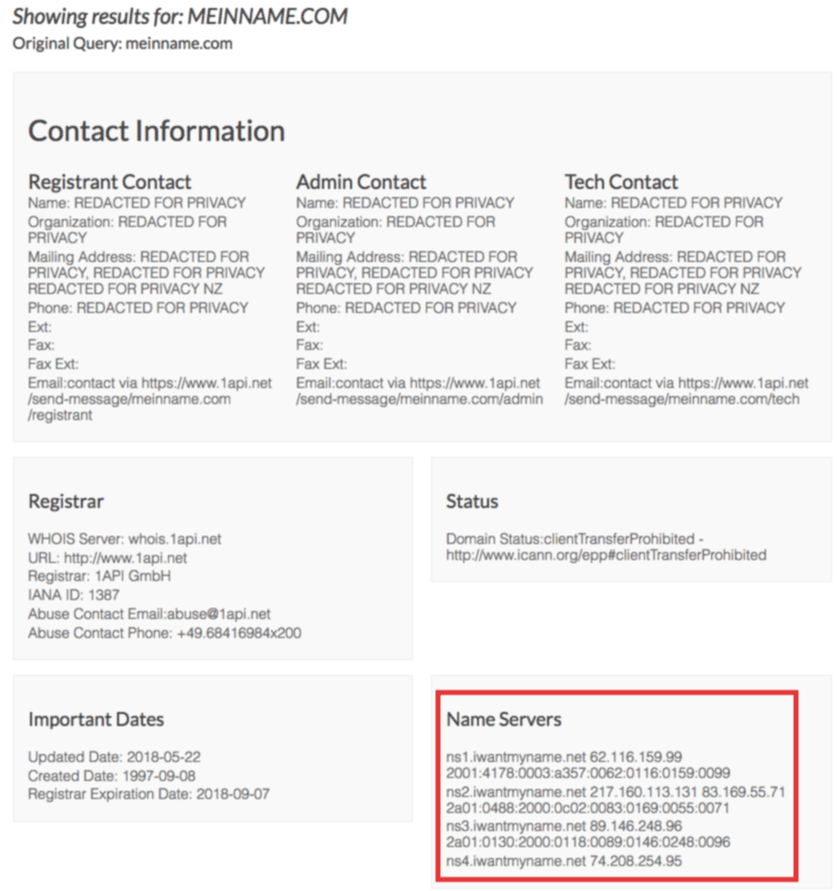This guide explains how to transfer a domain from another registrar to our system with minimal or no interruption to the services, e.g. email or website, running on the domain.
This article is for gTLD domains only and does not apply to the transfer procedures for ccTLDs (two-letter country code domain extensions), which have their own requirements.
If you’re unclear on any of the information or actions required, or to check if this guide applies to your domain, please ask our support team.
Did you know...?
We will not automatically change the nameservers of your domain when you transfer to iwantmyname. Your domain will keep the nameservers you had in place before initiating the transfer.
If your DNS is hosted by a third-party hosting provider and not by the old registrar, and you plan to keep that hosting, you will not have to change the nameservers or migrate the DNS settings first.
If your domain is currently hosted by your old registrar, you may need to migrate the domain’s DNS settings before or during the domain transfer. It is possible that the registrar will remove any DNS settings from their system once the domain is no longer registered with them.
If you are unclear about whether you need to transfer DNS settings or not, please contact your current registrar for more information.
How to transfer a gTLD domain name without interrupting services running on the domain. Make sure that:
- your domain is at least 60 days old, or
- has not been transferred, or
- has not had an owner change within the last 60 days
- your domain name is unlocked
- you have the domain’s transfer / EPP / auth(orization) code.
Make sure you have access to your domain’s DNS settings if you are keeping those services after transfer. Please ask your current registrar if you are unsure where to find these settings.
Before initiating the transfer at iwantmyname, in your old registrar account control panel, change the nameservers of your domain(s) to:
- ns1.iwantmyname.net
- ns2.iwantmyname.net
- ns3.iwantmyname.net
- ns4.iwantmyname.net
If you are unsure how to do this please contact your registrar for further information or consult their help documentation. Once you have completed this step your domain will start to run on our DNS hosting infrastructure.
Start the transfer for each domain on our Domain Transfer page with the corresponding auth code.
Transfer confirmation emails are no longer sent for gTLD transfers. However, you will receive an email from your old registrar notifying you that they have received the transfer request. You do not have to do anything or respond to this email.
Login to your iwantmyname account. In the top navigation menu go to Setup > Manage DNS and click on Edit DNS records for the domain you are transferring.
In the DNS manager, add all DNS records for the domain that you had set up at your old registrar. You may have to copy these from your control panel at your old registrar. Save the settings by clicking on the blue Save DNS Settings button at the bottom of the page.
You will want to add the DNS records as soon as possible after changing the nameservers and initiating the transfer, as there will likely be a brief interruption to your services until this is completed. Unfortunately, this is not avoidable.
Confirm that your domain’s nameservers have been updated. Wait for confirmation from your old registrar or do a WHOIS lookup to see if the new iwantmyname nameservers are displayed in the WHOIS.
Some registrars enable you to manually approve and complete the domain transfer right away after you initiate it. If you are not sure if your old registrar offers that function, you can check with their support team. If you can complete it right away, do so now.
If you can't approve the transfer right away, it will complete automatically within 5 to 7 days. You can check the status of the transfer in your iwantmyname dashboard. We will also email you a notification and receipt once it completes.
Because you have added the DNS settings and changed the nameservers to our servers already, the DNS hosting of your domain will already be running on our infrastructure.
You can edit the DNS settings of your domains in your iwantmyname account if required, even if the domain is still in a pending transfer state, but you cannot edit the domain's registrant/owner details or nameservers during this time.